Book Contents – Part 3: Operational Efficiency and Technology
3:1 – Enhancing Efficiency and Streamlining Operations with CRM Software for Small Businesses
In today’s highly competitive business landscape, small businesses are constantly seeking innovative solutions to boost efficiency, streamline operations, and stay ahead of the curve. Customer Relationship Management (CRM) software has emerged as a powerful tool that enables businesses to automate processes, enhance productivity, and nurture valuable customer relationships. This blog post explores how CRM software can be utilized to improve efficiency and automate various aspects of small business operations, with a focus on SuiteCRM as a leading open-source CRM solution.

- Automating Lead Follow-up: One of the key advantages of CRM software is its ability to automate lead management. Small businesses often struggle with following up on leads promptly, potentially losing valuable opportunities. CRM systems enable businesses to capture and centralize lead information, automate follow-up reminders, and track the progress of each lead. This automation ensures that no leads slip through the cracks, resulting in increased conversion rates and improved sales performance.
- Efficient Contact and Account Maintenance: Maintaining accurate and up-to-date contact and account information is crucial for small businesses. CRM software simplifies this task by providing a centralized database for managing customer data. Businesses can store contact details, purchase history, communication logs, and other relevant information in a structured manner. This streamlined approach saves time, eliminates duplicate data, and ensures that customer information is readily accessible when needed.
- Streamlining Form Production: CRM software offers comprehensive form production capabilities, including worksheets, quotations, invoices, contracts, and more. Small businesses can leverage templates and automation features within CRM systems to generate accurate and professional documents quickly. By reducing manual data entry and simplifying the document creation process, CRM software significantly improves efficiency and minimizes errors.
- Workflow Management and Automation: Efficient sales and marketing campaigns require well-defined workflows and automation. CRM software provides built-in workflow management tools that allow businesses to automate repetitive tasks, streamline processes, and ensure consistency. By automating routine activities such as lead nurturing, email marketing, and customer follow-ups, small businesses can allocate their resources effectively, freeing up time for more strategic activities.
- Mobility and On-the-Go Access: In today’s mobile-centric world, CRM software offers dedicated phone apps that enable business professionals to access critical data and perform essential tasks while on the move. This feature empowers small business owners and sales teams to stay connected, update information in real-time, and respond promptly to customer queries or requests. Mobile CRM apps provide a competitive advantage by facilitating seamless communication and efficient remote working capabilities.
SuiteCRM: The WordPress of CRM: Among the wide range of CRM solutions available, SuiteCRM stands out as the world’s leading open-source CRM offering. Just as WordPress revolutionized website development with its user-friendly interface and extensive plugin ecosystem, SuiteCRM offers similar advantages in the CRM space. It provides small businesses with most of the features offered by expensive commercial CRM products but at a significantly lower cost. SuiteCRM’s flexibility, scalability, and customization options make it an ideal choice for small businesses seeking an efficient and affordable CRM solution.
CRM software has emerged as a game-changer for small businesses, enabling them to streamline operations, automate processes, and enhance efficiency. With its ability to automate lead follow-up, contact and account maintenance, form production, workflow management, and mobile accessibility, CRM software revolutionizes the way small businesses interact with their customers. SuiteCRM, as an open-source CRM solution, offers a cost-effective alternative that empowers small businesses with advanced features and customization options. By adopting CRM software, small businesses can drive growth, foster customer loyalty, and gain a competitive edge in their respective markets.
3:2 – Your #1 Tool for Business Management in the Modern Era: SuiteCRM
In the intricate landscape of modern business operations, Customer Relationship Management (CRM) software has emerged as the cornerstone of success. A CRM system is a multifaceted tool that empowers businesses to efficiently manage customer interactions, streamline processes, and enhance overall productivity. Among the plethora of CRM solutions available, SuiteCRM stands out as the preeminent choice, offering a comprehensive suite of features that make it the ultimate solution for managing a business effectively.

At its core, CRM software is designed to centralize customer information and interactions, enabling businesses to gain a holistic view of their customer base. This wealth of data allows for personalized communication, targeted marketing, and the delivery of exceptional customer experiences. By fostering stronger customer relationships and tailoring interactions to individual preferences, businesses can significantly boost customer retention and loyalty.
SuiteCRM takes this fundamental CRM capability to the next level. With SuiteCRM, businesses can not only gather customer data but also analyze it to extract valuable insights. These insights enable informed decision-making, helping companies identify market trends, anticipate customer needs, and develop more effective business strategies. SuiteCRM’s robust reporting and analytics tools empower businesses to make data-driven decisions that drive growth and success.
One of the standout features of SuiteCRM is its unparalleled customization and flexibility. Every business is unique, and SuiteCRM recognizes this by providing the tools to tailor the system to specific workflows, processes, and industry requirements. From creating custom modules to automating complex tasks, SuiteCRM allows businesses to mold the software to align with their distinct operational needs. This adaptability ensures that the CRM system grows with the business and remains a relevant and effective tool over time.
SuiteCRM’s open-source nature further amplifies its appeal. Unlike proprietary CRM solutions that can be restrictive and costly, SuiteCRM offers an open and collaborative environment. This not only makes the software more accessible to businesses of all sizes but also fosters a community-driven ecosystem of innovation and improvement. The result is a CRM system that constantly evolves, incorporating the latest technologies and best practices to keep businesses ahead of the curve.
Another compelling reason SuiteCRM stands as the number one CRM option is its cost-effectiveness. Traditional CRM systems can come with hefty licensing fees and ongoing costs. In contrast, SuiteCRM’s open-source model eliminates the need for licensing fees, making it an attractive solution for businesses seeking high-value functionality without straining their budgets. This cost savings can be reinvested into other crucial areas of the business, driving further growth and innovation.
CRM software has solidified its position as the linchpin of effective business management in the digital age. SuiteCRM, with its comprehensive features, customization capabilities, open-source model, and cost-effectiveness, emerges as the undisputed leader in the CRM landscape. From optimizing customer relationships to facilitating data-driven decisions and fostering innovation, SuiteCRM empowers businesses to navigate the complexities of modern commerce and achieve unparalleled success.
3:3 – Top 5 Reasons Why Centralizing Your Data with Cloud-Based SuiteCRM Will Enhance Your Business
Harnessing and utilizing customer data effectively can make or break a company’s success.
Managing and interpreting data strategically is vital, and the first step towards data management success is centralizing dispersed data onto a single platform, creating one single version of the truth. In this blog post, we will explore the top five reasons why centralizing your data with a cloud-based SuiteCRM solution can significantly enhance your business.

- Accurate Data Analysis Enriches Business Decisions:
Having access to accurate and organized data analysis empowers management to identify trends and make informed decisions that guide the entire organization consistently. With a centralized repository, you can access real-time data and generate comprehensive reports, enabling better market insights and performance evaluations. This data-driven decision-making approach helps you stay ahead of competitors and seize growth opportunities in a dynamic business environment.
- Simplified Data Maintenance:
Centralizing data through a cloud-based SuiteCRM solution streamlines data integration and updates. When changes are made to the information, they are automatically propagated throughout the organization. This eliminates the need for multiple sets of data and constant synchronization, reducing the risk of data inconsistencies. Each department can adhere to cross-company processes and workflows, saving time and enhancing overall productivity.
- Improved Data Integrity:
Data quality is paramount for any business. The British Royal Mail reported that around 6% of annual revenue is lost due to poor data quality. By conducting a data audit during the centralization process, you can establish a reliable baseline for your data. This allows you to implement a continuous data hygiene regimen and policy to enhance data quality. Identifying and resolving gaps in records becomes more efficient, ensuring you can trust the data for accurate trend analysis and business insights.
- Historical Data Enhances Customer Management:
A centralized data repository offers historical intelligence that can be leveraged when engaging with customers. Having a comprehensive view of customer interactions and purchase history allows your team to provide personalized and effective customer service. Moreover, tracking and addressing customer issues and complaints become more efficient, leading to higher customer satisfaction and loyalty.
- Higher Return on Investment (ROI):
Companies that invest in central data repositories, such as SuiteCRM, have reported increased revenue compared to those that have not made such an investment. Data is a valuable asset for any company, and effective data management is crucial for success. By centralizing your data, you enable better decision-making, higher productivity, increased efficiency, and well-informed employees. This optimization allows your business to gain a competitive advantage and achieve a higher ROI.
Centralizing your data with a cloud-based SuiteCRM solution offers numerous benefits that enhance your business’s performance and competitiveness. Accurate data analysis empowers management to make informed decisions, while simplified data maintenance saves time and improves productivity. Improved data integrity ensures reliable insights, and historical data enhances customer management, leading to higher satisfaction. Ultimately, investing in a central data repository leads to a higher ROI, giving your company a significant advantage in the market. Embrace the power of data centralization to unlock your business’s full potential and stay ahead in today’s data-centric world.
3:4 – Website and CRM Integration – Your Organization’s Super Power
Customer Relationship Management (CRM) Software is arguably the most valuable software your company can utilize, but it is also the most misunderstood and under used. A CRM system (such as SuiteCRM; which I specialize in) implemented correctly and used by all relevant departments has a dramatic influence on the company’s revenue and profit. Increases in revenue, after just a few months, of well over 200% are commonplace.
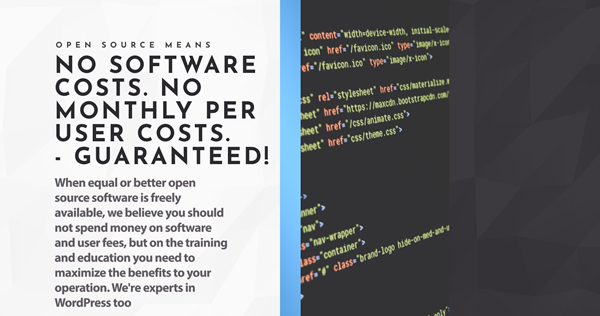
Although the term CRM is now synonymous with software it is a concept that has been utilized for decades by companies that operate customer centric policies. It basically involves the processes and methodologies employed in managing the relationships between the company and the customer.

Anyone in business, and especially in sales, knows that customers are fickle creatures. They want to be looked after, nurtured, and made to feel special. A typical customer’s basic instinct is to be loyal. It’s like any relationship. It may not be everything you want but it’s familiar and comfortable. But just like a relationship, if you ignore and neglect your customers, they may get a roving eye… and your competitors are always out there trying to snap them up.
Startup companies only have a few customers, so it’s possible for staff to remember and manage them with a minimum of technology. They will provide a good service, keep track of their orders, call them every now and again to see that they’re happy, send them thank you cards and so on. That’s effectively Customer Relationship Management. But what if you have ten customers, fifty? Will you remember every aspect of every transaction? Will you remember to follow up on every call?
Just about every company, organization, club or group will have some kind of web presence. For some, that may just be a Facebook page but for most, it will be a website. Over the past decade, one web technology has dominated all of the others. It is open source and free. That system is WordPress and it’s a technology that anyone can learn in a single day and one almost every business should employ.
Most websites have a contact page and most of those contact pages have a form that visitors can fill in; which will send an email to the company behind the website. If the company has any marketing savvy, they will take the details of that email and enter them into a database. Sadly, many will just respond and then forget that contact.
3:5 – The Power of Consistency and Continuity in CRM Software: Centralizing Business Communications for Success
In today’s fast-paced business environment, managing customer relationships efficiently and effectively is paramount to success. Customer Relationship Management (CRM) software has emerged as a powerful tool for businesses to streamline their operations, enhance customer interactions, and drive growth. However, the true potential of CRM software lies in its consistent and continuous utilization, combined with the centralization of all business communications. In this blog post, we will explore why consistency and continuity are key to the successful use of CRM software and why entering all business communications into the CRM is a game-changer for businesses.

- Creating a Single Source of Truth:
Consistency and continuity in CRM software ensure that all relevant information and communication related to customers are stored in a centralized system. By entering business communications into the CRM, such as emails, phone calls, meetings, and customer interactions, businesses create a single source of truth. This eliminates information silos and ensures that everyone in the organization has access to up-to-date and accurate customer data.
- Holistic Customer View:
When all business communications are recorded and entered into the CRM, it enables businesses to have a holistic view of each customer. Every interaction, from initial contact to ongoing support, is captured, providing a comprehensive understanding of customer preferences, needs, and history. This empowers businesses to personalize their communication, deliver better customer service, and build stronger, long-term relationships.
- Seamless Collaboration and Continuity:
Consistency in CRM usage promotes seamless collaboration within teams. When every team member enters their communication with customers into the CRM, it allows for smooth handoffs and continuity. Whether it’s a salesperson transitioning a lead to an account manager or a customer support representative following up on a previous issue, having access to the complete history of interactions ensures a consistent and personalized experience for customers.
- Data-Driven Decision Making:
Consistency and continuity in CRM usage result in a wealth of valuable data. By capturing and analyzing all business communications, businesses can extract meaningful insights that drive informed decision-making. Trends, patterns, and customer behaviors can be identified, helping businesses identify opportunities for growth, improve marketing strategies, and refine customer engagement initiatives.
- Enhanced Efficiency and Productivity:
By leveraging CRM software as the central hub for all business communications, businesses can streamline their workflows and enhance efficiency. Information is readily accessible, eliminating the need for manual searching and duplication of efforts. This saves time, reduces errors, and boosts overall productivity, allowing teams to focus on delivering exceptional customer experiences.
Consistency and continuity are indispensable when it comes to successful CRM utilization. By entering all business communications into the CRM, businesses establish a centralized repository of information, foster collaboration, gain a holistic customer view, and make data-driven decisions. The benefits extend beyond improved customer relationships, leading to enhanced efficiency, productivity, and ultimately, business growth. Embracing consistency and continuity in CRM software usage is a key step towards unlocking the full potential of customer relationship management and staying ahead in today’s competitive landscape.
3:6 – Holistic Data: Unleashing Productivity with the SuiteCRM Dashboard
Staying organized and effectively managing information is paramount to any business. SuiteCRM, the leading open-source CRM solution, offers a powerful tool—the SuiteCRM Dashboard—to centralize and streamline your day-to-day operations. With its customizable interface and versatile features, the SuiteCRM Dashboard provides a comprehensive overview of all your tasks, appointments, leads, calendars, opportunities, phone calls, call lists, and more, allowing you to optimize your productivity and make informed decisions.
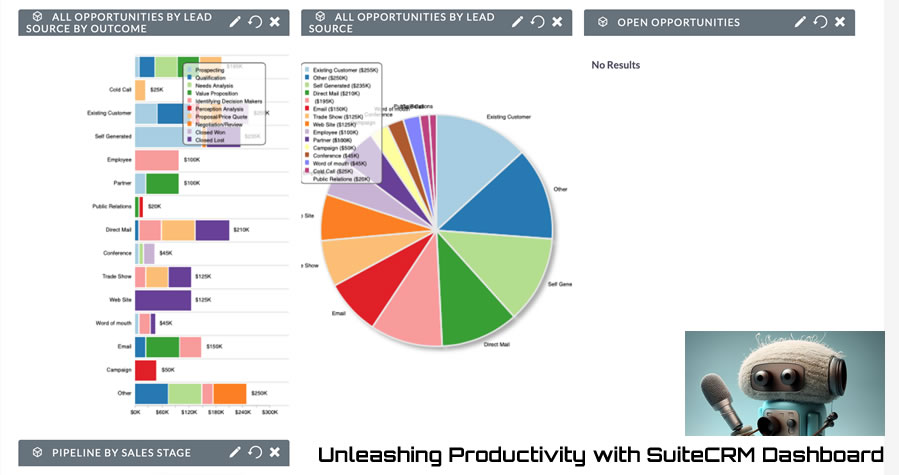
A Holistic View of Your Data: The SuiteCRM Dashboard serves as a centralized hub, providing you with a bird’s-eye view of your essential data and activities. From the Dashboard, you can effortlessly monitor multiple modules simultaneously. With customizable dashlets, you can add and arrange various components, such as charts, lists, and reports, specific to your needs. Want to see your upcoming appointments, tasks, and leads all at once? No problem. The SuiteCRM Dashboard allows you to add multiple dashlets of the same module but with different filters, enabling you to focus on specific subsets of data.
Enhancing Decision-Making with Filtering: One of the key benefits of the SuiteCRM Dashboard is the ability to filter information within each dashlet. By applying filters, you can gain different perspectives on your data, helping you uncover valuable insights and make data-driven decisions. For example, within the Opportunities dashlet, you can filter by stage, owner, or date range, giving you a clear overview of your sales pipeline and helping prioritize your efforts.
Custom Tabs for a Personalized Experience: To further enhance your productivity, SuiteCRM Dashboard allows you to create multiple tabs. Each tab can have a unique combination of dashlets, providing you with a customized view of the data that matters most to you. For instance, you can have a tab dedicated to your sales activities, another for customer support, and yet another for marketing campaigns. This flexibility allows you to focus on specific aspects of your business with ease, eliminating the clutter and providing a personalized experience.
Access External Sites and Data: The SuiteCRM Dashboard goes beyond CRM functionality by allowing you to integrate external sites and data directly into the interface. By incorporating relevant external information, such as news feeds, social media streams, or key performance indicators (KPIs), you gain a comprehensive perspective on all the relevant data in SuiteCRM, all from your point of view. This seamless integration saves you time and ensures that you have the most up-to-date information at your fingertips.
The SuiteCRM Dashboard is a powerful tool that empowers businesses to maximize productivity and gain valuable insights. With its customizable layout, multiple dashlets and tabs, and filtering capabilities, you can personalize your dashboard to suit your unique needs and optimize your workflow. By centralizing your tasks, appointments, leads, calendars, and other critical data, the SuiteCRM Dashboard enables you to stay organized, make informed decisions, and effectively manage your day-to-day operations. Take advantage of this invaluable tool and unlock the full potential of your SuiteCRM experience.
3:7 – Enhance Your Email Marketing with SuiteCRM’s Broadcast Email System and Integration with Leading Providers
In the era of integrated chat apps and social media, email remains an indispensable tool for effective B2B communication. For businesses, email marketing continues to be a potent channel for lead generation and nurturing. SuiteCRM offers an exceptional email broadcast facility that seamlessly integrates with popular email providers like Mailchimp, Constant Contact, and SendGrid, providing businesses with a comprehensive solution for efficient communication. However, success in email marketing goes beyond just tools – it requires adherence to specific guidelines to ensure optimal deliverability and engagement.

The Power of SuiteCRM’s Email Broadcast System
SuiteCRM’s email broadcast system is a powerful tool that enables businesses to efficiently send out targeted messages to their audience. By integrating with leading email providers, SuiteCRM makes it possible to leverage the full potential of email marketing while maintaining the quality and effectiveness of your campaigns.
Guidelines for Effective Email Sending
- Clean Your Data: A critical step in successful email marketing is maintaining a clean and accurate email list. Inactive or low-quality addresses can negatively impact your campaign’s performance and deliverability rates. Regularly audit and clean your email list by removing malformed addresses, role accounts, and bad records.
- Ask for Permission: Purchasing or marketing to purchased lists can lead to blacklisting and damaged reputation. Always obtain explicit permission from recipients before sending them marketing emails. Utilize opt-in checkboxes to gain consent and provide clear explanations of what content they can expect to receive.
- Send Welcome Messages: Capitalize on the first few seconds of your audience’s attention by sending engaging welcome messages. Acknowledge the source of acquisition, set expectations for future communications, and establish your brand’s presence in their inbox.
- Personalization and Value: Craft engaging subject lines that resonate with your recipients and create a sense of anticipation. Include a clear call to action that offers value, such as exclusive content or discounts, encouraging recipients to engage with your emails.
- Responsive Design: Ensure your emails are responsive and compatible with dark mode across various devices. This enhances the user experience and increases the likelihood of engagement.
- Timely Scheduling: Schedule your emails to reach recipients at times when they are most likely to open and engage with them. This enhances your chances of visibility and interaction.
- A/B Testing: Experiment with different versions of your emails to understand what resonates best with your audience. This helps you refine your strategies for better results.
SuiteCRM’s Deliverability Assessment Tools
Marketing automation platforms like SuiteCRM often come equipped with tools to assess your domain’s reputation and inbox placement rates. These tools help you monitor fluctuations in your deliverability rates and take corrective actions before they become problematic.
Email marketing remains a cornerstone of B2B communication, and SuiteCRM’s email broadcast system offers a comprehensive solution for businesses to engage with their audience effectively. By following the best practices outlined above, you can ensure optimal deliverability, engagement, and results in your email campaigns. Leveraging SuiteCRM’s integrations with leading email providers, you can take your email marketing strategy to the next level and drive meaningful connections with your audience. Remember, in the digital age, email is still a vibrant and powerful channel that can drive business success when used thoughtfully and strategically.
3:8 – Maximizing Efficiency with SuiteCRM’s Documents Module: Organize and Access Files Seamlessly
The Documents module in SuiteCRM provides a centralized and organized way to store important files and link them to relevant records within the CRM system. It offers a secure and easily accessible repository for various types of documents, such as contracts, proposals, invoices, marketing materials, and more.
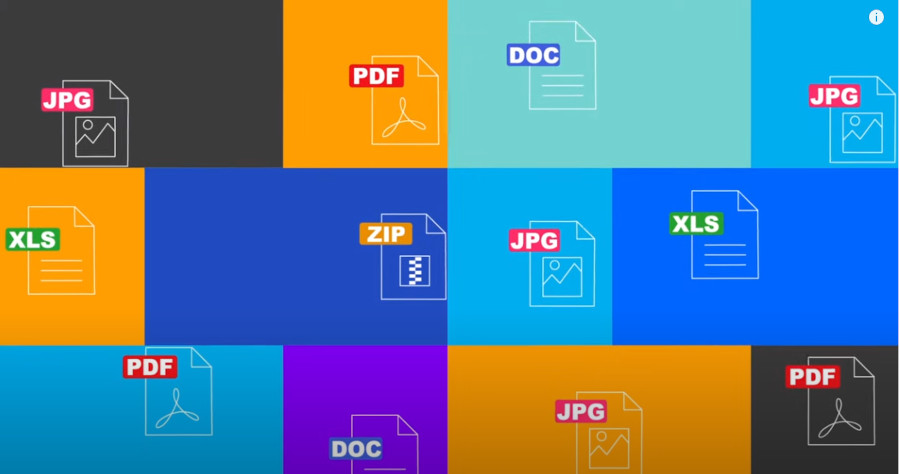
Here’s how the Documents module works in SuiteCRM:
- Uploading Documents: Users can upload files directly to the Documents module. This can be done by clicking on the “Create” button within the module and selecting “Upload Document.” Users can either drag and drop files or browse their computer to select the desired document.
- Organizing Documents: Once uploaded, documents can be organized into folders or subfolders for better categorization and easy retrieval. This helps keep the document library well-structured and allows users to quickly find the relevant files.
- Linking Documents to Records: One of the key features of the Documents module is the ability to link documents to specific records within SuiteCRM. For instance, a sales contract can be linked to a particular opportunity, or a product manual can be linked to a specific product record. This association allows users to access relevant documents directly from the associated record.
- Document Revision History: SuiteCRM keeps track of document revisions, allowing users to view previous versions of a document. This feature is particularly useful when multiple team members collaborate on a document, ensuring a history of changes and edits is maintained.
- Document Sharing and Permissions: Administrators can set user-level permissions to control who can access, edit, or delete documents. This ensures that sensitive or confidential files are only accessible to authorized personnel.
- Version Control: SuiteCRM’s Documents module provides version control capabilities, enabling users to maintain different iterations of the same document. This is helpful in scenarios where document updates and changes are frequent.
- Document Search: The module includes a search function that allows users to quickly find specific documents using keywords or file names. This saves time and effort in locating relevant files, especially in large document repositories.
- Integration with Other Modules: The Documents module seamlessly integrates with other modules within SuiteCRM. For example, documents can be linked to leads, contacts, accounts, opportunities, and other custom modules.
- Document Collaboration: Team members can collaborate on documents by accessing and editing them in real-time, making it easier to work on shared files collectively.
- Document Versioning: When a document is updated, the previous version is preserved, ensuring historical records are retained and accessible.
In summary, the Documents module in SuiteCRM offers a comprehensive solution for storing, managing, and linking important files to relevant records. This streamlines document management processes, enhances team collaboration, and ensures easy access to essential files within the CRM system.
3:9 – RevOps: Unlocking Higher Productivity and Efficiency in Revenue Generation
The rise of Revenue Operations (RevOps) is changing the traditional sales culture for businesses. RevOps emphasizes a holistic approach to revenue generation, focusing on the entire customer journey, from initial touchpoints to post-purchase support. It recognizes that customer experience involves multiple touchpoints across the organization, breaking down silos between departments.
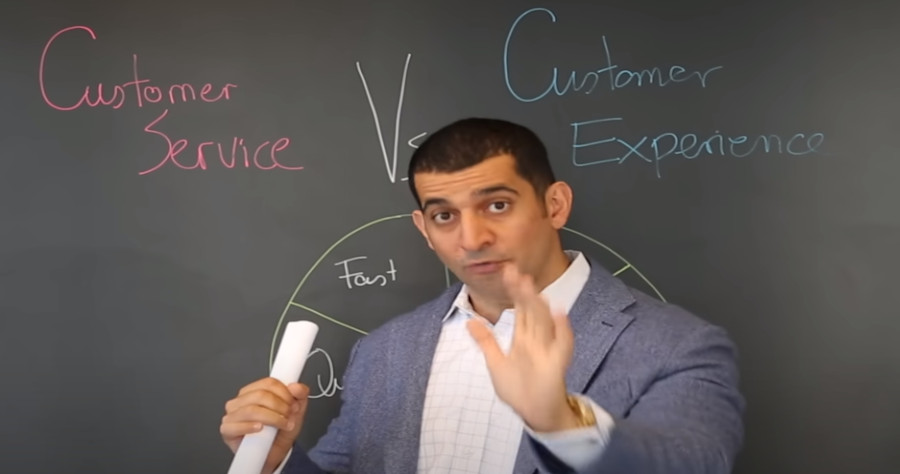
RevOps is not limited to the sales team but involves collaboration across sales, marketing, customer success, and other functions. It brings together all factors related to sales, including marketing, website development, e-commerce, pricing strategy, and more. By implementing a RevOps strategy, companies can streamline internal operations, optimize sales and marketing funnels, reduce friction in the customer journey, and increase customer satisfaction.
The move to RevOps is gaining momentum, with Gartner predicting that 75% of high-growth tech companies will employ RevOps for end-to-end revenue production by 2025. Companies like Grainger and Protective Industrial Products have already made successful transitions to RevOps, resulting in improved revenue generation and streamlined operations.
While RevOps offers numerous advantages, its adoption is hindered by organizational silos, lack of CRM systems, and staffing challenges. However, experts expect more companies to move toward a centralized RevOps model to meet customer demands and adapt to changing buying habits and trends. The implementation of RevOps requires a go-to-market plan and technology solutions tailored to the specific industry. Ultimately, RevOps puts the customer at the center of a company’s revenue generation efforts, leading to increased success in the competitive business environment.
Sonet Dynamics helps companies leverage open source SuiteCRM to manage the customer’s journey with the company and to maximize its revenue generation opportunities.
3:10 – Streamlining Document Generation: How PDF Templates in SuiteCRM Enhance Efficiency
In SuiteCRM, PDF Templates are a feature that allows users to create customized PDF documents for various purposes, such as generating quotes, invoices, proposals, and other business-related documents. PDF Templates offer a flexible and efficient way to generate standardized, professional-looking documents with dynamic content based on CRM data.
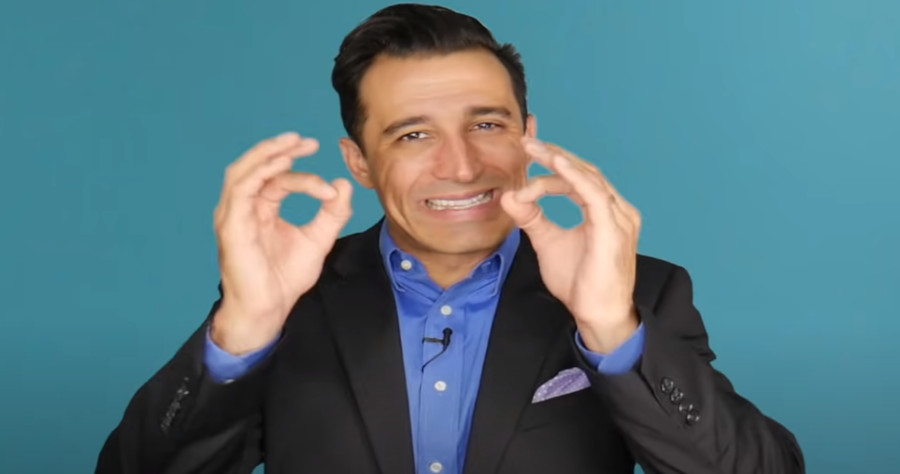
How PDF Templates Work in SuiteCRM:
- Template Creation: Users can design PDF Templates using a user-friendly drag-and-drop interface within SuiteCRM. They can add placeholders for dynamic data fields, such as contact names, addresses, and transaction details, which will be populated automatically when generating the PDF document.
- Data Merging: When generating a PDF document, SuiteCRM retrieves relevant data from the CRM database and merges it with the PDF Template, replacing the placeholders with actual information from the CRM records.
- PDF Generation: Once the Template is set up and the data is merged, users can generate the PDF document with a single click. The resulting PDF is instantly available for viewing, printing, or sharing with customers or other stakeholders.
Examples of PDF Templates in SuiteCRM:
- Quote Generation: Sales representatives can use PDF Templates to create professional quotes for customers. The Template can include the customer’s name, address, product details, pricing, and terms and conditions. When generating a quote for a specific customer, the PDF Template pulls the relevant data from the CRM, resulting in a personalized and consistent quote.
- Invoice Generation: With PDF Templates, accounting and finance teams can generate invoices with ease. The Template can include the company logo, billing details, line items, and payment information. When generating an invoice for a particular transaction, SuiteCRM retrieves the transaction data from the CRM, and the PDF Template dynamically generates the invoice.
- Proposal Creation: PDF Templates can be utilized to create compelling proposals for potential clients. The Template can include a cover page, executive summary, scope of work, pricing, and terms. When generating a proposal for a specific client, SuiteCRM merges the client’s information and other proposal details, creating a tailored document for that client.
By using PDF Templates in SuiteCRM, businesses can streamline document generation processes, reduce manual efforts, and ensure consistency in their communications with customers. The dynamic content merging ensures that documents are always up-to-date and accurate, enhancing professionalism and customer experience.
3:11 – How to Track Your Sales Opportunities and Close More Deals with SuiteCRM 8
The Opportunities module in SuiteCRM 8 is used to track sales opportunities. An opportunity is a potential sale that has a good chance of being closed. The module allows you to track the progress of each opportunity, as well as the associated costs and revenue.

To use the Opportunities module, you first need to create an opportunity record. This record will include the following information:
- Account: The account that the opportunity is associated with.
- Contact: The contact person for the opportunity.
- Stage: The stage of the sales process that the opportunity is in.
- Amount: The estimated amount of the sale.
- Close Date: The date that the sale is expected to close.
Once you have created an opportunity record, you can track its progress by updating the stage and close date. You can also add notes and attachments to the record.
The Opportunities module also allows you to track the costs and revenue associated with each opportunity. This information can be used to calculate the profitability of your sales pipeline.
To access the Opportunities module, you can click on the Opportunities tab in the SuiteCRM menu. This will take you to the List View, where you can see a list of all your opportunities. You can also use the Search form to find specific opportunities.
The Opportunities module is a powerful tool that can help you track your sales opportunities and improve your sales performance. By using the module effectively, you can increase your chances of closing more deals and growing your business.
Here are some additional tips for using the Opportunities module:
- Use the Stage field to track the progress of your opportunities. This will help you stay organized and make sure that you are following up on opportunities in a timely manner.
- Set realistic close dates for your opportunities. This will help you avoid missing deadlines and keep your sales pipeline on track.
- Track the costs and revenue associated with your opportunities. This information can be used to calculate the profitability of your sales pipeline and identify areas where you can improve your sales process.
- Use the Notes and Attachments fields to keep track of important information about your opportunities. This information can be used to refer back to later or to share with other members of your sales team.
The Opportunities module is a valuable tool that can help you improve your sales performance. By following these tips, you can get the most out of the module and close more deals.
3:12 – Streamline Your Workload: How to Effectively Utilize the Tasks Module in SuiteCRM 8
In SuiteCRM 8, the “Tasks” module is a powerful feature that enables you to manage and track various tasks and activities within your CRM system. It helps you stay organized, prioritize work, and collaborate effectively with your team. Here’s an overview of the Tasks module in SuiteCRM 8 and how to use it:

- Accessing the Tasks Module: To access the Tasks module in SuiteCRM 8, log in to your SuiteCRM account and navigate to the main menu. Look for the “Tasks” option, which might be located under the Activities or Calendar section. Clicking on it will take you to the Tasks module’s main page.
- Creating a New Task: To create a new task, click on the “Create Task” button within the Tasks module. Fill in the necessary details, such as the task name, due date, priority level, related contacts or accounts, and any other relevant information. You can also assign the task to specific team members or yourself.
- Managing Task Details: Within each task, you can capture essential information related to the activity. This includes the task description, due date, status (such as not started, in progress, or completed), priority level, and any custom fields that align with your business requirements. Update these details as the task progresses.
- Setting Task Reminders and Alerts: SuiteCRM allows you to set reminders and alerts for tasks to ensure you don’t miss important deadlines. You can configure notifications to be sent via email or within the CRM system, enabling you to stay on top of your tasks and complete them in a timely manner.
- Tracking Task Progress: As you work on a task, you can update its status to reflect the progress made. SuiteCRM provides various options, such as marking a task as in progress or completed, allowing you to track and monitor the status of each task effectively.
- Collaborating on Tasks: SuiteCRM enables collaboration on tasks by allowing team members to comment and provide updates within the task. This facilitates communication, promotes transparency, and ensures that everyone involved has visibility into the task’s progress.
- Organizing Tasks: SuiteCRM offers features to organize and categorize tasks for better management. You can create task lists or categories, assign tags or labels, and filter tasks based on criteria such as due date, priority, or assigned team member. These organizational features help streamline your workflow and prioritize tasks efficiently.
- Reporting and Analysis: SuiteCRM provides reporting and analytics capabilities, allowing you to generate reports on tasks. You can analyze metrics such as task completion rates, average time to complete tasks, or task distribution across team members. These insights can help you evaluate productivity, identify bottlenecks, and make data-driven decisions to optimize task management.
By effectively utilizing the Tasks module in SuiteCRM 8, you can enhance your task management, improve collaboration, and ensure that important activities are completed on time, contributing to increased productivity and streamlined workflows.
3:13 – Streamline Sales and Marketing with SuiteCRM Document Management System
Having quick and easy access to sales and marketing materials is crucial for the success of any organization. SuiteCRM’s powerful Document Management System offers a comprehensive solution for businesses, providing a centralized repository for all sales and marketing materials.
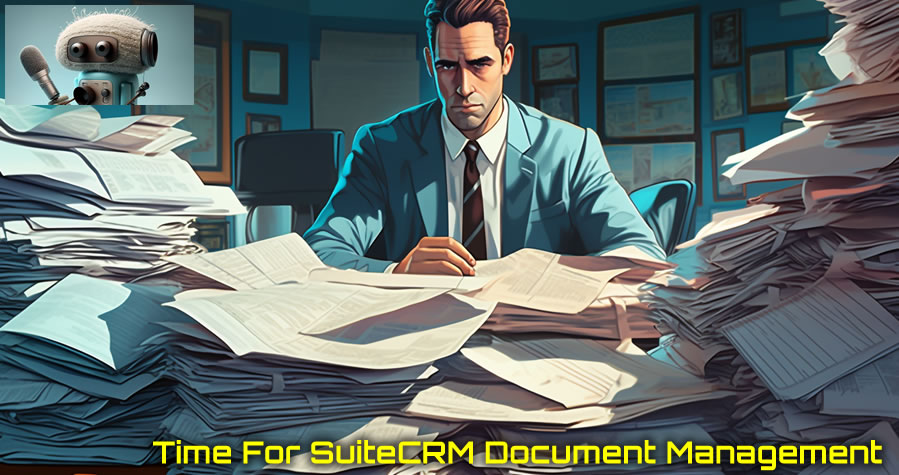
- Centralized Storage and Accessibility:
SuiteCRM’s Document Management System serves as a centralized hub to store all sales and marketing materials. Whether it’s sales sheets, brochures, presentations, or marketing collateral, everything can be organized and stored within SuiteCRM. This eliminates the need for multiple storage systems and ensures that all documents are easily accessible to the sales and marketing teams from a single location.
- Categorization and Sub-Categorization:
The Document Management System in SuiteCRM allows for efficient categorization and sub-categorization of documents. This categorization can be based on various criteria such as product lines, target audience, marketing campaigns, or any other relevant classification. With a well-structured categorization system, users can easily locate the specific documents they need, saving time and effort.
- Seamless Integration into Regular and Automated Mailings:
SuiteCRM’s Document Management System seamlessly integrates with email functionalities, allowing sales and marketing teams to incorporate relevant documents into their regular and automated mailings. Whether it’s sending out sales proposals, marketing newsletters, or support documentation, the system streamlines the process by providing easy access to the required documents. This ensures consistent and professional communication with prospects, customers, and partners.
- Wide Range of Document Formats:
SuiteCRM’s Document Management System supports various document formats, including Word documents, Excel spreadsheets, PDF files, and more. This versatility allows businesses to store and utilize a wide range of documents for various purposes. From sales presentations to marketing reports, educational resources to support documentation, all types of materials can be stored and accessed within the system.
- Role-Based Access Management:
SuiteCRM’s Role-Based Access Management feature ensures that documents are accessible only to authorized individuals or groups within the organization. Sales and marketing teams can define specific roles and permissions, granting access to relevant documents based on user requirements. This enhances security and confidentiality while ensuring that the right materials are available to the right teams.
The SuiteCRM Document Management System provides an invaluable asset to businesses, particularly to sales and marketing teams. By centralizing sales and marketing materials in one location, categorizing documents, and seamlessly integrating them into regular and automated mailings, businesses can streamline their processes and enhance productivity. With support for various document formats and role-based access management, SuiteCRM empowers businesses to efficiently store, organize, and distribute documents for sales, marketing, support, and educational purposes. Embrace the SuiteCRM Document Management System and unlock the potential for improved efficiency, enhanced collaboration, and successful sales and marketing endeavors.
3:14 – Boosting Collaboration and Efficiency: Project Management Strategies with SuiteCRM
Managing projects using SuiteCRM can streamline your project management processes, improve collaboration, and enhance overall efficiency. Here’s a step-by-step guide on how to effectively manage projects using SuiteCRM: 
- Define Project Requirements: Clearly define the project requirements, objectives, and deliverables. Identify key milestones, deadlines, and resources needed. This initial planning phase is crucial to ensure a clear understanding of project scope.
- Create Project Tasks: In SuiteCRM, utilize the built-in project management module or create custom modules to represent project tasks. Break down the project into smaller, manageable tasks, and assign them to team members. Set priorities, due dates, and dependencies to establish a structured workflow.
- Assign and Collaborate: Assign project tasks to appropriate team members based on their skills and availability. With SuiteCRM, you can easily assign tasks to specific individuals or teams, and they can access their assigned tasks within the CRM system. Encourage collaboration by enabling comments and notifications for task updates, allowing team members to communicate and share progress in real-time.
- Track Progress: Regularly track the progress of project tasks within SuiteCRM. Update task statuses, record time spent on each task, and mark completed tasks. Utilize visual indicators, such as task progress bars or custom fields, to provide a quick overview of project status.
- Monitor and Manage Resources: SuiteCRM enables you to allocate and manage project resources efficiently. Keep track of resource availability, workload, and potential conflicts. Utilize the calendar and scheduling features to manage resource assignments effectively and ensure optimal resource utilization.
- Document and Share Project Information: Store project-related documents, files, and communications within SuiteCRM. Utilize the document management capabilities to centralize project documentation, making it easily accessible to all relevant team members. Enable document sharing and version control to maintain a single source of truth.
- Communicate and Collaborate: SuiteCRM provides various communication tools to facilitate collaboration within project teams. Utilize the built-in messaging system, chat features, or integrate with external communication tools to enable seamless communication and quick decision-making.
- Monitor Project Performance: Leverage SuiteCRM’s reporting and analytics capabilities to monitor project performance. Generate custom reports and dashboards to track key project metrics, such as task completion rates, project timelines, resource utilization, and budget tracking. Analyze the data to identify bottlenecks, make informed decisions, and optimize project management processes.
- Manage Project Budgets and Costs: Utilize SuiteCRM’s financial management features to track project budgets and costs. Create custom fields or modules to capture project expenses, estimate costs, and monitor budget utilization. Integrate with accounting systems if required to streamline financial processes.
- Review and Evaluate: Regularly review project progress, outcomes, and lessons learned. Use SuiteCRM’s feedback and review features to gather input from team members and stakeholders. Analyze project performance, identify areas for improvement, and incorporate lessons learned into future projects.
By following these steps and utilizing the robust project management features within SuiteCRM, you can efficiently manage projects, improve team collaboration, and achieve successful project outcomes.
3:15 – Efficient Project Planning and Tracking with SuiteCRM’s Projects Module
Project planning is a critical aspect of running a successful small business, as it lays the foundation for efficient execution, effective resource allocation, and strategic decision-making. While it may seem daunting to devote time and effort to planning amidst the hustle and bustle of day-to-day operations, the benefits of comprehensive project planning cannot be overstated. From optimizing productivity and minimizing risks to fostering collaboration and achieving long-term goals, a well-structured project plan empowers small businesses to navigate challenges, seize opportunities, and ultimately thrive in a competitive marketplace.
The Projects module in SuiteCRM provides a comprehensive toolset for planning, managing, and tracking various projects within your organization. Here’s a step-by-step guide on how to effectively use the Projects module:
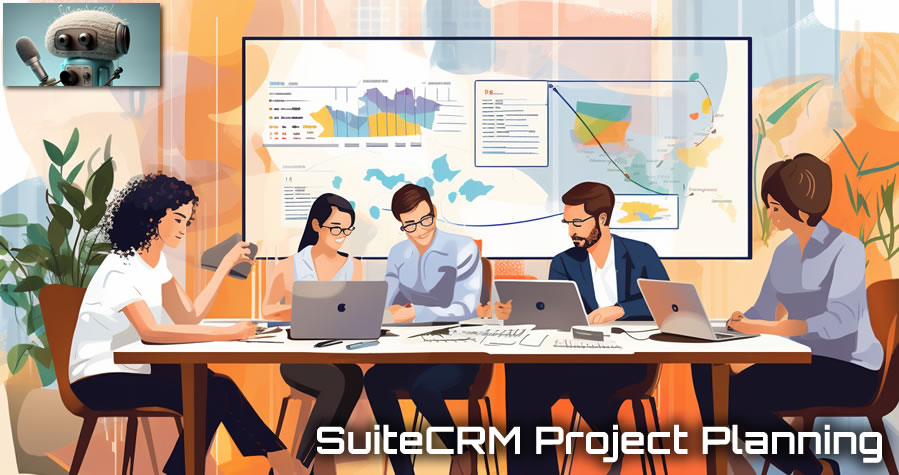
-
Creating a New Project:
- To create a new project, navigate to the Projects module within SuiteCRM.
- Click on the “Create Project” button or the “+” icon to initiate the project creation process.
- Fill in the required information such as project name, start date, end date, and project status.
- Optionally, you can assign a project manager, select a related account or contact, and add any additional details or notes.
-
Defining Project Tasks:
- Once the project is created, you can start defining individual tasks that need to be completed.
- Navigate to the “Tasks” sub-panel within the project record.
- Click on the “Create Task” button to add a new task.
- Specify the task details such as task name, start date, due date, task status, priority, and assigned user.
- Provide a description of the task and set any relevant dependencies or milestones.
-
Tracking Project Progress:
- SuiteCRM offers various features to track the progress of your project.
- Within the project record, you can view an overview of tasks, their status, and progress through the “Tasks” sub-panel.
- Update task statuses regularly as they are completed or if there are any changes.
- Utilize the project Gantt chart to visualize task dependencies, timelines, and overall project progress.
- Keep team members informed by using the project-related activity streams or notifications.
-
Managing Project Documents:
- SuiteCRM allows you to manage project-related documents within the Documents module.
- Attach relevant files, such as project plans, specifications, or reports, to the project record.
- Organize documents into folders for easy access and categorization.
- Collaborate with team members by sharing documents and setting appropriate access permissions.
-
Utilizing Collaboration Tools:
- SuiteCRM offers collaboration tools to enhance team communication and collaboration on projects.
- Utilize the Comments section within the project record to communicate updates, ask questions, or provide feedback.
- Take advantage of SuiteCRM’s integration with other communication tools like emails or chat platforms to ensure seamless collaboration.
-
Reporting and Analysis:
- SuiteCRM provides reporting capabilities to analyze project performance and gain insights.
- Generate project-related reports to assess progress, track milestones, and identify bottlenecks.
- Customize reports and dashboards to display project-specific key performance indicators (KPIs) and metrics.
By effectively utilizing the Projects module in SuiteCRM, you can efficiently manage and track projects, collaborate with team members, and ensure successful project delivery within your organization.
3:16 – Making Calls with Skype in SuiteCRM: A Seamless Integration for Efficient Communication
Effective communication is crucial for successful customer relationship management. SuiteCRM, a powerful and customizable CRM platform, offers a range of features to streamline your workflow. One such feature is the ability to integrate Skype, a widely used telephony app, to make calls directly from SuiteCRM.

Requirements: To utilize the Skype integration in SuiteCRM, you will need the following:
- A Skype Account: You must have an active Skype account with an outgoing calls plan. This allows you to make calls to phone numbers worldwide directly from SuiteCRM.
- Enabling Click-to-Call: In the SuiteCRM administrator section, you’ll find an option called “Enable click-to-call for phone numbers.” Ensure this option is turned on to activate the click-to-call functionality within SuiteCRM.
Verifying a Phone Number in Skype: Skype provides the option to verify phone numbers to enhance security and ensure the legitimacy of outgoing calls. By verifying a phone number, you can establish trust and confidence when making calls using SuiteCRM. For example, you can verify a mobile number associated with your Skype account.
Benefits of Skype Integration in SuiteCRM:
- Seamless Calling Experience: SuiteCRM’s integration with Skype eliminates the need for external applications or complex setups. With just a few clicks, you can initiate calls directly from SuiteCRM, saving time and effort.
- Worldwide Reach: With Skype’s extensive network, you gain the ability to make calls to phone numbers across the globe. This global accessibility empowers businesses to communicate with clients, partners, and prospects effortlessly, regardless of their geographical location.
- Caller ID Flexibility: When making calls through Skype within SuiteCRM, the outgoing calls appear as if they are coming from your mobile phone number. This enables a consistent and professional communication experience for your contacts.
- Conference Calling: Skype’s integration with SuiteCRM also supports conference calling. This feature allows you to seamlessly add other participants to your ongoing calls, fostering collaboration and enhancing communication within your teams.
Setting up Skype Integration in SuiteCRM:
- Skype Account Configuration: Ensure you have an active Skype account with the necessary outgoing calls plan. Verify your phone number within Skype to establish credibility for your outgoing calls.
- SuiteCRM Administrator Section: Access the SuiteCRM administrator section and navigate to the System settings. Locate the option “Enable click-to-call for phone numbers” and enable it. This activates the click-to-call functionality within SuiteCRM.
- Making Calls: With the Skype integration enabled, you can now initiate calls directly from SuiteCRM. Simply click on any phone number within the CRM system, and SuiteCRM will utilize Skype to dial the number automatically.
SuiteCRM’s integration with Skype provides a seamless and efficient calling experience for businesses. By enabling click-to-call functionality and configuring a Skype account, SuiteCRM users gain the ability to make calls to phone numbers worldwide without the need for external apps. With features like caller ID flexibility, conference calling, and global reach, SuiteCRM’s Skype integration empowers businesses to communicate effectively, fostering stronger customer relationships and driving organizational success.
By harnessing the power of SuiteCRM and Skype, making calls from within your CRM environment becomes a breeze, enabling you to streamline your communication processes and enhance productivity.
3:17 – Seamless Integration: Syncing Shopify and SuiteCRM for Efficient E-commerce Management
The Shopify Bridge, a powerful solution designed to seamlessly synchronize your customers, products, and orders between Shopify and SuiteCRM in real time. With our plugin, your accounting and sales teams gain a comprehensive overview of your business, customers, and orders directly within SuiteCRM.
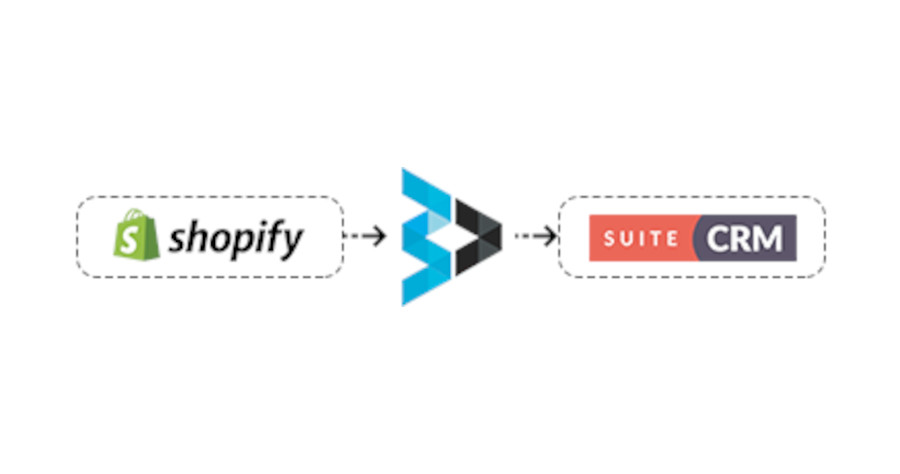
Key Modules Covered:
- Customer: Our plugin synchronizes customer data from Shopify to SuiteCRM’s contacts module, allowing for a one-way synchronization.
- Product: Enjoy one-way synchronization of products and product categories from Shopify to SuiteCRM, ensuring your product catalog is up-to-date.
- Orders: All order data, including order status and product tracking information, is synchronized from Shopify to SuiteCRM, providing a complete view of your sales pipeline. The order module in SuiteCRM is customized to meet your specific needs.
Features:
- Customer Sync: Easily sync all your Shopify customers into SuiteCRM, ensuring your CRM is populated with up-to-date customer information.
- Product Sync: Our solution enables the synchronization of Shopify products into SuiteCRM, keeping your product catalog aligned across both systems.
- Real-time Order Sync: As customers place orders in Shopify, they are instantly synced to SuiteCRM in real time, allowing for prompt order processing and management.
- Custom Order Module: SuiteCRM incorporates a custom order module tailored to accommodate Shopify order data, offering seamless integration.
- Order Status Management: Our plugin efficiently manages order statuses within SuiteCRM, providing clear visibility into the progress of each order.
- Bulk Data and Real-time Sync: Choose between bulk data synchronization or real-time data synchronization options, depending on your specific needs and preferences.
- Additional Module Integration: SuiteCRM offers the flexibility to integrate extra modules with Shopify, catering to any additional requirements you may have.
With the Shopify Bridge, you can streamline your operations by synchronizing crucial data between Shopify and SuiteCRM, empowering your team with a unified view of your business, customers, and orders.
3:18 – Enhancing Customer Training with Video Snippets: An Invaluable Tool for SuiteCRM Users
Effective training plays a pivotal role in helping customers leverage the full potential of SuiteCRM, a powerful customer relationship management platform. However, many customers often struggle to retain complex procedures and instructions, leading to frustration and hindered productivity. In such cases, video snippets have emerged as an invaluable tool for training customers, offering a multitude of benefits for both users and consulting companies. In this article, we will explore the immense value that video snippets bring to customer training, including enhanced comprehension, improved accessibility, and time efficiency.

Improved Comprehension and Retention
One of the primary challenges faced by SuiteCRM users is the difficulty in understanding and remembering how to perform specific tasks or set up important features. While initial guidance from a SuiteCRM consultant is valuable, it is common for customers to forget crucial steps shortly afterward. This is where video snippets shine. By creating short videos that explain various processes step-by-step, consultants can provide customers with visual demonstrations that can be revisited as many times as needed.
Video snippets allow customers to watch and rewatch the tutorials at their own pace, ensuring a thorough understanding of each step. Visual cues, such as on-screen annotations or highlights, can further aid comprehension. As a result, customers are more likely to retain the information presented in the video snippets, reducing the need for repeated explanations and enhancing overall efficiency.
Enhanced Accessibility and Convenience
Unlike traditional training methods, which often require customers to schedule additional consulting sessions or seek assistance via email or phone, video snippets provide a convenient and readily accessible learning resource. Customers can access the videos anytime and from anywhere, allowing them to learn at their own convenience. This accessibility is particularly beneficial for users in different time zones or those with busy schedules.
Furthermore, video snippets offer a consistent learning experience for all customers. Regardless of when they require assistance, the video snippets provide a standardized explanation, ensuring that each user receives the same level of training and support. This consistency reduces the likelihood of miscommunication or confusion, enhancing the overall customer experience.
Reusable Content for Greater Efficiency
The creation of a library of training videos is a key advantage of utilizing video snippets. Once a video snippet has been produced for one customer, it can be repurposed and shared with others facing similar challenges. This not only saves time and effort for the consulting company but also empowers customers to access a comprehensive collection of instructional content.
As the library of video snippets expands over time, it becomes an invaluable resource for both new and existing customers. Users can quickly search for the specific topic they need assistance with, thereby reducing reliance on individual consultations. The ability to refer to video snippets as a self-service option encourages customer autonomy and fosters a sense of empowerment.
Incorporating video snippets into customer training has proven to be an invaluable tool for SuiteCRM users. By providing visual demonstrations, these snippets enhance comprehension and retention, allowing customers to grasp complex processes more effectively. Additionally, video snippets offer unparalleled accessibility, enabling customers to access training materials at their convenience. The creation of a library of reusable content not only benefits individual users but also saves time for consulting companies. Ultimately, video snippets enhance customer training, providing an efficient and user-friendly solution for SuiteCRM users to unlock the platform’s full potential.
3:19 – Automating Sales for Success: How ‘AI’ Sales Tools Are Revolutionizing Business Operations
From IT support to HR, sales, and marketing, AI, most commonly interpreted to be “Artificial Intelligence,” has become essential for improving operational efficiency and capitalizing on potential opportunities.
Yet, “AI” as an abbreviation of “Automated Intelligence” has long been deployed throughout business and industry, playing a crucial role in automating time-consuming tasks that humans typically handle. By leveraging Automated Intelligence inherent in Customer Relationship Management software workflows, for example, professionals can save effort and time by automating processes that would otherwise take hours to complete. Such AI enables the elimination of repetitive customer outreach and follow-up messages by sending personalized and automated messages. Moreover, CRM can provide valuable insights to enhance the sales pipeline and sales performance.

Currently, approximately one in four sales teams employs AI in their daily work. This article explores AI functions pertaining to sales, their benefits for sales teams and representatives, and a range of applications available to automate sales operations and boost productivity and revenue.
AI in this CRM context, are software designed to automate specific tasks and increase sales and efficiency. Sales and marketing departments rely on these tools to save time on routine and redundant tasks, allowing their human resources to focus on more complex activities. CRM tools may be categorized into two primary categories: internal sales-focused functions that assist sales teams in finding answers about sales leads and analytics through natural language queries, and sales bots that automate customer outreach and lead qualification processes.
When choosing a CRM tool, it is crucial to consider certain factors. Firstly, the tool should automate sales conversations, using chatbots to engage with prospects and customers and save representatives’ time. It should also assist in lead generation by efficiently identifying and qualifying potential leads while tracking their progress. Additionally, the tool should leverage data analytics to analyze previous company information and provide insights for the best sales strategy. Furthermore, it should facilitate deal closure by offering necessary resources and information. AI sales assistants should also improve customer service by tracking conversations and providing personalized information. Lastly, your CRM should provide valuable insights into the sales pipeline, enabling faster movement of prospects through the funnel by engaging with the right buyers at the right time.
The power of automated workflows within a robust CRM has become indispensable in the sales domain, allowing for the automation of tasks and enhancing efficiency. The inclusion of comprehensive workflows in the sales process, assists sales teams in automating conversations, lead generation, analytics, deal closure, customer service improvement, and pipeline evaluation. Consideration of factors like automated conversations, lead generation assistance, analytics capabilities, deal closure support, customer service enhancement, and pipeline evaluation is crucial when choosing an ideal CRM as a sales assistant tool. By embracing CRM, businesses can streamline their sales processes and achieve greater success in the competitive marketplace.
3:20 – A Rewarding Challenge: Navigating Government Contracts for Small Businesses
The world of government contracts can be both a lucrative opportunity and a complex challenge for small businesses. The potential benefits, including steady income and a diverse client base, can be significant, but the process of securing and managing government contracts requires careful planning and preparation.

Why Pursue Government Contracts?
Before we delve into the specifics, let’s briefly examine the pros and cons of government contracts for small businesses:
Pros:
- Stability and Steady Income: Government contracts often come with reliable payment schedules, offering a stable source of revenue for small businesses.
- Diverse Client Base: Working with the government allows small businesses to tap into a diverse range of projects and industries, broadening their portfolio.
- Credibility: Securing government contracts can enhance a small business’s reputation and credibility, making it more appealing to other potential clients as well.
Cons:
- Complex Bidding Process: The process of bidding for government contracts can be intricate and time-consuming, requiring meticulous attention to detail.
- Stringent Requirements: Government contracts typically come with strict regulations and compliance requirements that businesses must adhere to, which can be daunting for smaller enterprises.
- Lengthy Payment Processes: While government contracts offer stability, the payment process can sometimes be slow due to bureaucratic procedures.
Steps to Apply for Government Contracts:
1. Research and Identify Contracts:
The first step towards securing a government contract is conducting thorough research. Utilize databases like the Dynamic Small Business Search (DSBS) and the Federal Procurement Data System – Next Generation to identify upcoming opportunities. The System for Award Management (SAM) is essential for registering your business, and the SAM.gov website lists contracts over $25,000.
2. Explore GSA Schedules:
Securing a contract with the U.S. General Services Administration (GSA) can be a fantastic starting point for small businesses. GSA connects government buyers with contractors, and being on the GSA Schedule allows businesses to do business with the government more easily.
3. Utilize Subcontracting Opportunities:
Small businesses can also explore subcontracting opportunities through databases like SubNet and directories maintained by the Small Business Administration (SBA) and other agencies. These opportunities arise when larger contractors are looking for smaller businesses to collaborate with on government contracts.
4. Market Directly to Agencies:
By identifying the needs of government agencies or prime contractors, small businesses can tailor their offerings to fulfill those needs. This involves direct marketing efforts and showcasing how your business can provide value to the government.
5. Leverage Small Business Offices:
Many government agencies have Offices of Small and Disadvantaged Business Utilization (OSDBU) or Offices of Small Business Programs (OSBP). These offices offer valuable resources, including procurement forecasts and networking events, to help small businesses identify contract opportunities.
6. Submit Bids:
Once you’ve identified a contract that fits your business, submit a bid through sam.gov. The bidding process requires careful attention to detail and adherence to specific guidelines.
7. Handling Protests and Challenges:
In the event of protests or challenges, be prepared to address them. Size and status protests can be filed by various parties, and the SBA will evaluate these issues. Additionally, if your business faces rejection due to concerns about fulfilling a contract, you can apply for a Certificate of Competency (COC) from the SBA.
8. Address Bundling and Consolidation Concerns:
If bundling or consolidation practices hinder small businesses from competing for contracts, reach out to your local Procurement Center Representative (PCR) for assistance.
A Rewarding Journey
While pursuing government contracts as a small business requires effort, research, and preparation, the potential rewards are substantial. Steady income, credibility, and diversification are just a few of the benefits that can significantly impact a small business’s growth. By diligently researching opportunities, leveraging databases and resources, and navigating the complex landscape of government contracts, small businesses can position themselves for success in the federal marketplace. Remember, persistence and adaptability are key as you embark on this rewarding journey.
